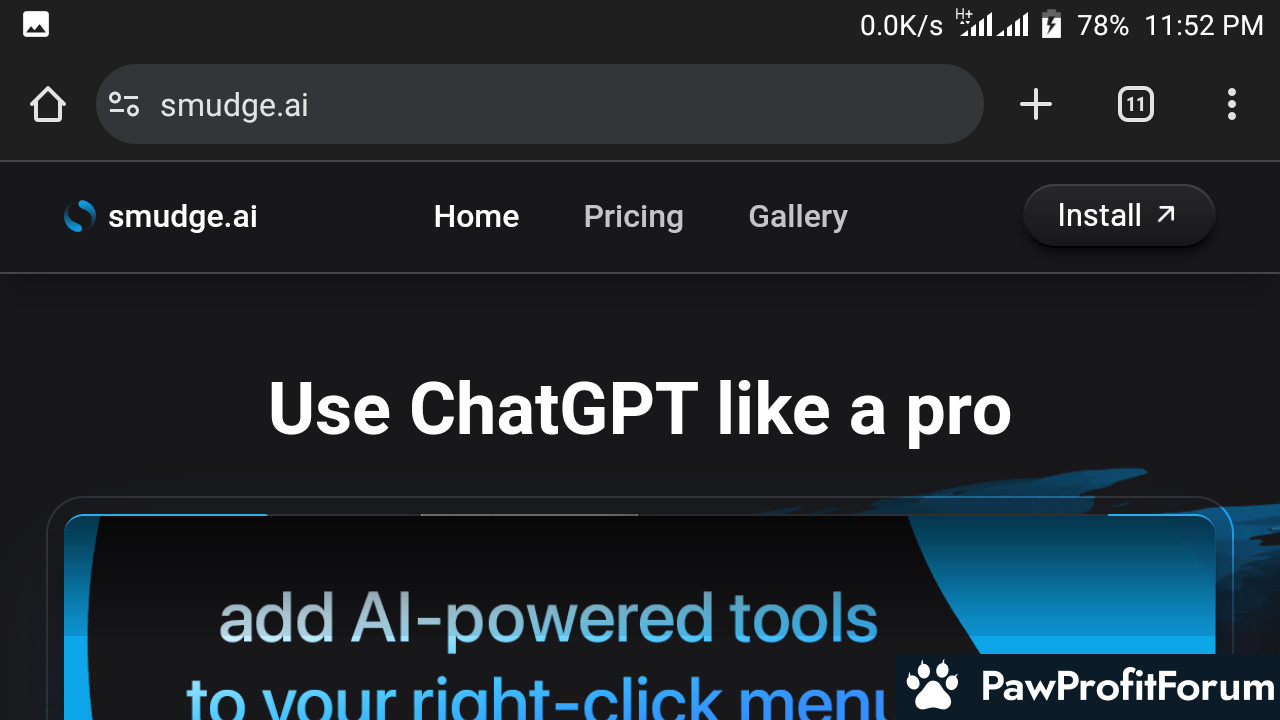Smudge.ai is a Chrome extension that adds AI capabilities to your browser through right-click menu commands. This approach allows users to access AI tools without switching between different applications or websites.
What Smudge.ai Offers
The extension adds AI commands to your browser's right-click menu, making them available whenever you need them. These commands include useful functions like summarizing articles, fixing grammar errors, converting text to bullet points, improving writing style, and translating text. Unlike many other AI tools that demand your attention with separate interfaces, Smudge.ai stays hidden until you need it, appearing only when you right-click on selected text. This design helps minimize distractions while browsing.
Customization and Features
Smudge.ai lets users customize their AI toolkit according to their needs. Users can choose from 16 built-in commands, create their own custom commands, or import commands from a gallery shared by other users. The tool works in Google Chrome and syncs settings across devices through Chrome profiles, allowing users to maintain a consistent experience when switching between computers. A recent update added an interactive feature that lets users reply to the AI, asking follow-up questions or requesting changes to the initial response.
Usage Limits and Privacy
The free demo version of Smudge.ai processes around 1,000 words per command, which is enough for many everyday tasks. For users who need to process longer texts, the paid version supports up to 12,500 words (approximately 40 pages) per command. The service puts an emphasis on privacy, stating that they don't log or save user input or output text. The text is only passed through their servers to OpenAI for processing, which should reassure users concerned about data privacy.
Practical Applications
Smudge.ai is useful for many everyday tasks such as quickly understanding long articles, improving emails before sending them, translating foreign language web pages, or converting lengthy content into scannable bullet points. The tool's right-click design means you can apply these AI functions to any text on any website, making it versatile for different situations and needs.
Final Thoughts
Smudge.ai appears to be a legitimate and well-designed tool that brings AI capabilities directly into your browsing experience. Its unobtrusive design, customization options, and privacy focus make it a valuable extension for anyone looking to incorporate AI assistance into their daily internet use without the distraction of separate applications.
What do you think? If you have any experience with Smudge.ai, whether positive or negative, please share it in the comments below to help others make informed decisions.