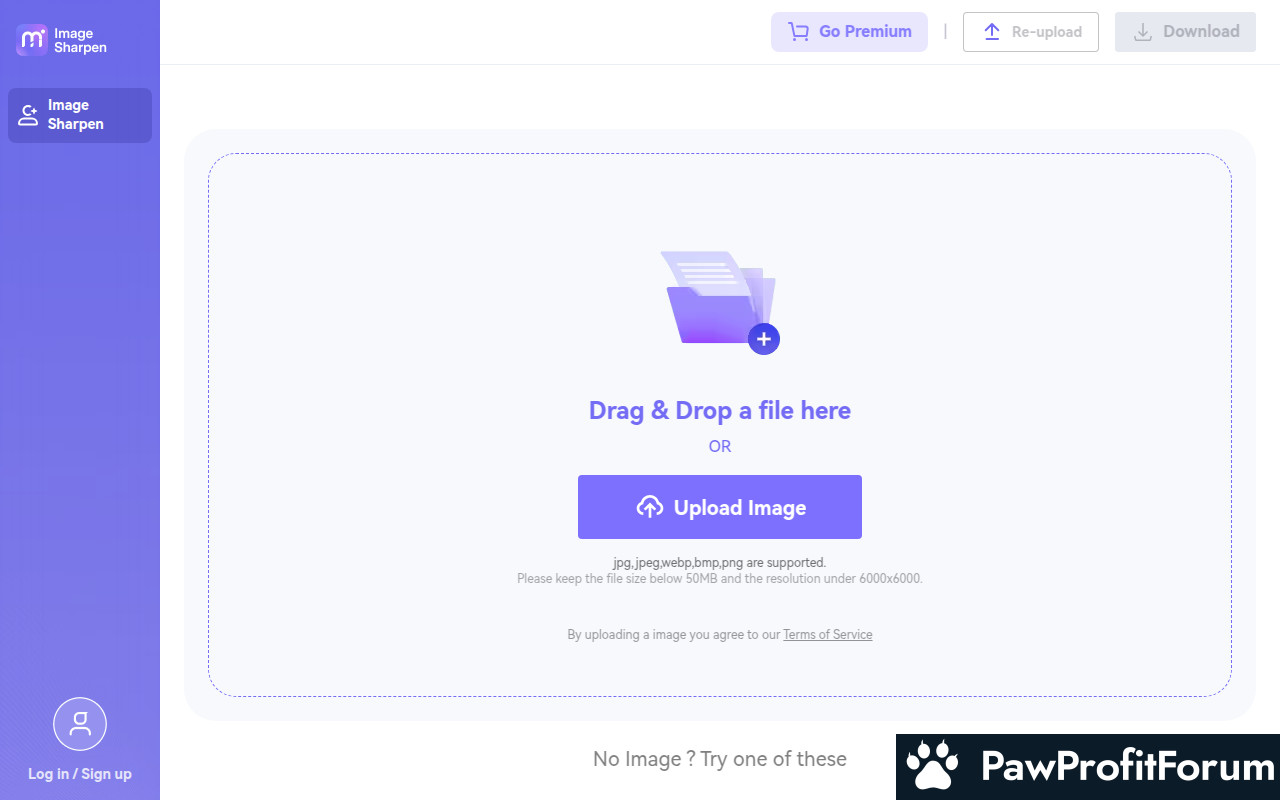INTRO
Image Sharpen, accessible via imgsharpen.media.io, is an online tool designed to enhance the clarity and sharpness of images. As a part of the Wondershare family, it integrates into a suite of media editing solutions. This tool addresses the common issue of blurry or unclear images, offering a user-friendly interface for quick and effective image enhancement. It caters to a broad audience, from casual users looking to improve personal photos to professionals needing to refine images for various applications.
All You Need to Know and How it Works
Image Sharpen operates as a web-based application, eliminating the need for software downloads or installations. Users simply upload an image, and the tool automatically analyzes and sharpens it using AI algorithms. The process is streamlined for efficiency, providing results within seconds. It supports various image formats, ensuring compatibility across different devices and platforms. The tool features sliders that let users fine-tune the sharpness, contrast, and brightness, enabling precise adjustments to the image.
What Makes Image Sharpen Stand Out?
How to Maximize Your Experience on Image Sharpen
Why Trust Image Sharpen?
Image Sharpen is a product of Wondershare, a well-established company in the multimedia software industry. Wondershare is known for its reliable and user-friendly products. The tool itself is straightforward and doesn't require extensive technical knowledge, making it accessible to a wide audience. The use of AI also brings accuracy to the image-sharpening process, ensuring quality.
FAQs
SUMMARY
Image Sharpen is a valuable tool for anyone looking to quickly and easily enhance the clarity of their images. Its AI-powered technology, user-friendly interface, and format compatibility make it a standout choice. While it offers both free and paid options, the benefits of its AI features and ease of use make it a solid addition to the AI tools directory for image editing and enhancement.
PawProfitForum does not endorse communities that promise unrealistic returns through potentially unethical practices. We are committed to promoting safe, informed, and ethical participation in the cryptocurrency space. We urge our audience to remain cautious, perform thorough research, and consider the broader implications of their investment decisions. All the above reviews include unverified information. Please conduct your own research. Share your feedback
Image Sharpen, accessible via imgsharpen.media.io, is an online tool designed to enhance the clarity and sharpness of images. As a part of the Wondershare family, it integrates into a suite of media editing solutions. This tool addresses the common issue of blurry or unclear images, offering a user-friendly interface for quick and effective image enhancement. It caters to a broad audience, from casual users looking to improve personal photos to professionals needing to refine images for various applications.
All You Need to Know and How it Works
Image Sharpen operates as a web-based application, eliminating the need for software downloads or installations. Users simply upload an image, and the tool automatically analyzes and sharpens it using AI algorithms. The process is streamlined for efficiency, providing results within seconds. It supports various image formats, ensuring compatibility across different devices and platforms. The tool features sliders that let users fine-tune the sharpness, contrast, and brightness, enabling precise adjustments to the image.
What Makes Image Sharpen Stand Out?
- AI-Powered Enhancement: Utilizes artificial intelligence to automatically improve image clarity.
- User-Friendly Interface: Simple and intuitive design for easy navigation and use.
- Real-Time Preview: Allows users to see changes in real-time as they adjust settings.
- Format Compatibility: Supports a wide range of image formats including JPEG, PNG, and TIFF.
- Batch Processing: Offers the ability to process multiple images at once.
How to Maximize Your Experience on Image Sharpen
- Experiment with Settings: Take advantage of the sliders to find the optimal sharpness levels.
- Use High-Resolution Images: Start with the best quality images to get the best results.
- Combine with Other Tools: Integrate Image Sharpen with other Wondershare products for comprehensive editing.
- Save in Multiple Formats: Save processed images in different formats to suit various platforms.
Why Trust Image Sharpen?
Image Sharpen is a product of Wondershare, a well-established company in the multimedia software industry. Wondershare is known for its reliable and user-friendly products. The tool itself is straightforward and doesn't require extensive technical knowledge, making it accessible to a wide audience. The use of AI also brings accuracy to the image-sharpening process, ensuring quality.
FAQs
- What image formats are supported by Image Sharpen?
Answer: Image Sharpen supports a variety of formats, including JPEG, PNG, and TIFF. - Is Image Sharpen free to use?
Answer: Image Sharpen offers a free version with limited features, as well as a paid version for full access. - How accurate is the AI sharpening?
Answer: The AI sharpening is highly accurate, designed to enhance image clarity without introducing artifacts.
SUMMARY
Image Sharpen is a valuable tool for anyone looking to quickly and easily enhance the clarity of their images. Its AI-powered technology, user-friendly interface, and format compatibility make it a standout choice. While it offers both free and paid options, the benefits of its AI features and ease of use make it a solid addition to the AI tools directory for image editing and enhancement.
PawProfitForum does not endorse communities that promise unrealistic returns through potentially unethical practices. We are committed to promoting safe, informed, and ethical participation in the cryptocurrency space. We urge our audience to remain cautious, perform thorough research, and consider the broader implications of their investment decisions. All the above reviews include unverified information. Please conduct your own research. Share your feedback