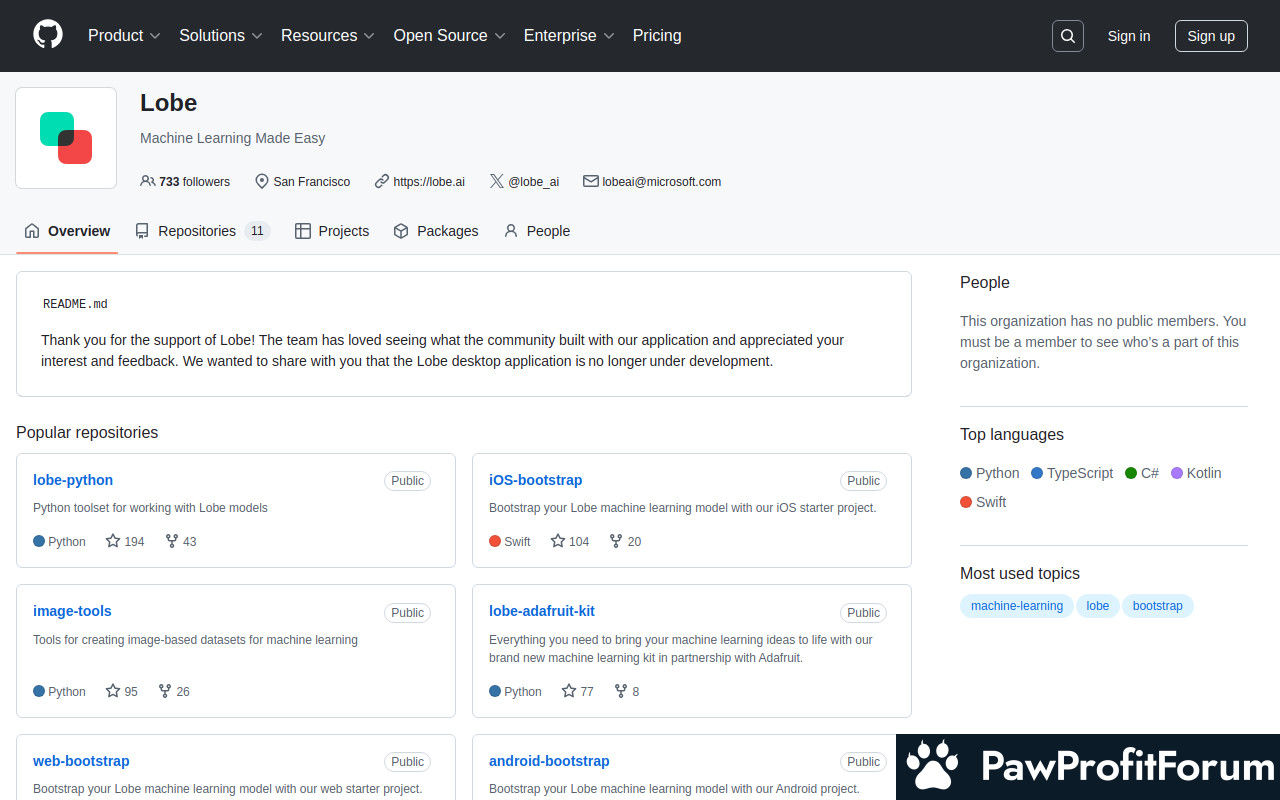INTRO
Lobe.ai is a user-friendly desktop application developed by Microsoft that simplifies the process of creating and training machine learning models. Designed for individuals with little to no coding experience, Lobe offers a visual interface that allows users to build custom models using their own images, without the need for complex algorithms or programming knowledge. The platform focuses on image recognition tasks, making it accessible to a broad audience seeking to integrate AI into various projects. The tool helps streamline the machine learning workflow, making it possible to train, improve, and ship custom models with ease.
All You Need to Know and How it Works
Lobe operates by allowing users to import labeled images into the application. These images are then used to train a custom machine learning model. The software provides real-time feedback on the model's performance, allowing users to iteratively improve accuracy by adding more data or refining labels. Once satisfied with the model's performance, users can export it for use in their own applications.
What Makes Lobe Stand Out?
How to Maximize Your Experience on Lobe
Why Trust Lobe?
Lobe is backed by Microsoft, a reputable technology company with extensive experience in AI and machine learning. The application is designed to be accessible and reliable, providing a solid foundation for users looking to get started with AI. Microsoft's involvement lends credibility to the platform, assuring users of its quality and support.
FAQs
SUMMARY
Lobe simplifies machine learning by offering an intuitive, no-code platform for creating image recognition models. Backed by Microsoft, it provides a reliable and accessible tool for individuals and businesses looking to integrate AI into their projects. Its user-friendly interface and real-time feedback make it an excellent choice for those new to machine learning.
PawProfitForum does not endorse communities that promise unrealistic returns through potentially unethical practices. We are committed to promoting safe, informed, and ethical participation in the cryptocurrency space. We urge our audience to remain cautious, perform thorough research, and consider the broader implications of their investment decisions. All the above reviews include unverified information. Please conduct your own research. Share your feedback
Lobe.ai is a user-friendly desktop application developed by Microsoft that simplifies the process of creating and training machine learning models. Designed for individuals with little to no coding experience, Lobe offers a visual interface that allows users to build custom models using their own images, without the need for complex algorithms or programming knowledge. The platform focuses on image recognition tasks, making it accessible to a broad audience seeking to integrate AI into various projects. The tool helps streamline the machine learning workflow, making it possible to train, improve, and ship custom models with ease.
All You Need to Know and How it Works
Lobe operates by allowing users to import labeled images into the application. These images are then used to train a custom machine learning model. The software provides real-time feedback on the model's performance, allowing users to iteratively improve accuracy by adding more data or refining labels. Once satisfied with the model's performance, users can export it for use in their own applications.
What Makes Lobe Stand Out?
- User-Friendly Interface: Intuitive design suitable for beginners.
- Real-Time Feedback: Immediate insights into model performance.
- Simplified Training: No coding required for model creation.
- Direct Export: Easy integration of models into applications.
How to Maximize Your Experience on Lobe
- Organize Images: Properly categorize and label your images for effective training.
- Iterative Improvement: Continuously refine your model by adding more data.
- Explore Export Options: Understand the different export formats for compatibility.
- Test Thoroughly: Ensure your model performs well in real-world scenarios.
Why Trust Lobe?
Lobe is backed by Microsoft, a reputable technology company with extensive experience in AI and machine learning. The application is designed to be accessible and reliable, providing a solid foundation for users looking to get started with AI. Microsoft's involvement lends credibility to the platform, assuring users of its quality and support.
FAQs
- What kind of models can I create with Lobe?
- Lobe is primarily designed for image recognition models, allowing you to train models to identify objects, scenes, or patterns within images.
- Do I need coding experience to use Lobe?
- No, Lobe is designed for users with no coding experience. The application provides a visual interface for training machine learning models.
- Can I use Lobe for commercial projects?
- Yes, you can use Lobe to create models for commercial projects. Ensure you review Microsoft's licensing terms for specific details.
SUMMARY
Lobe simplifies machine learning by offering an intuitive, no-code platform for creating image recognition models. Backed by Microsoft, it provides a reliable and accessible tool for individuals and businesses looking to integrate AI into their projects. Its user-friendly interface and real-time feedback make it an excellent choice for those new to machine learning.
PawProfitForum does not endorse communities that promise unrealistic returns through potentially unethical practices. We are committed to promoting safe, informed, and ethical participation in the cryptocurrency space. We urge our audience to remain cautious, perform thorough research, and consider the broader implications of their investment decisions. All the above reviews include unverified information. Please conduct your own research. Share your feedback