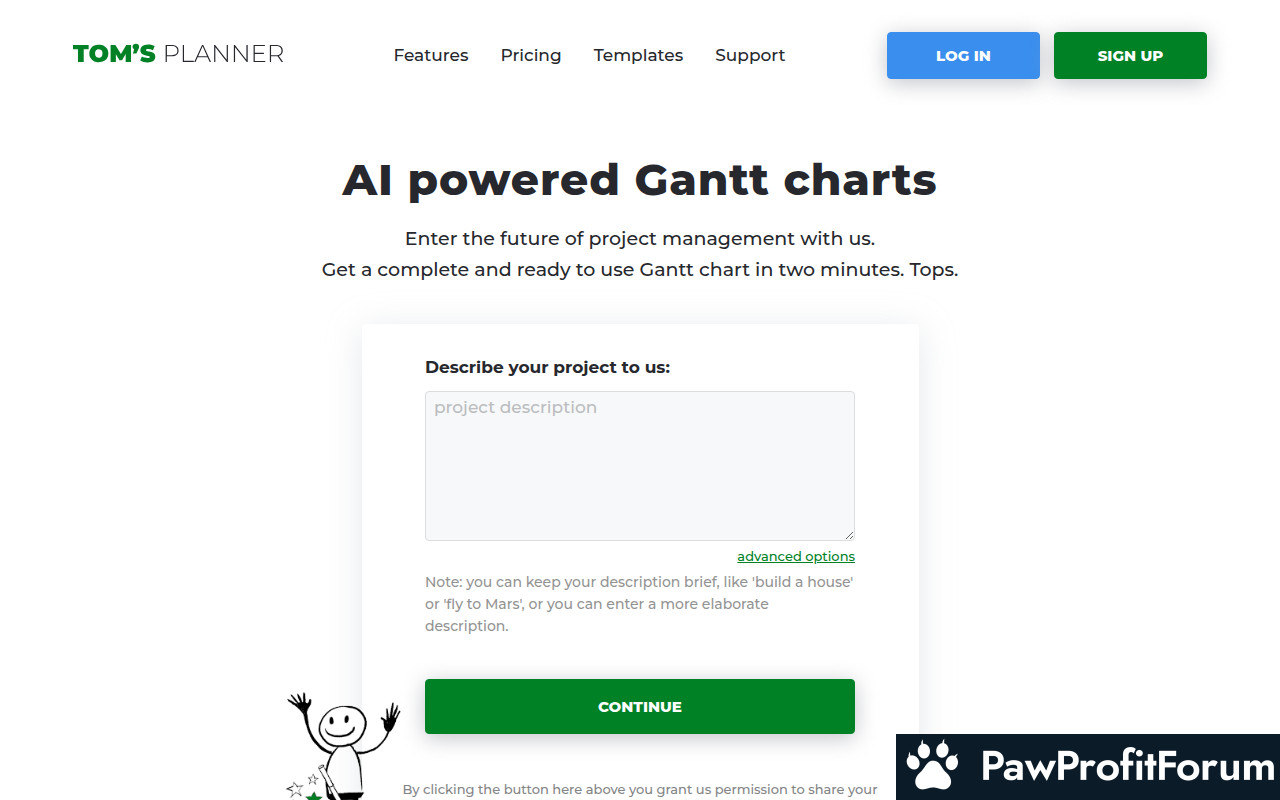INTRO
Tomsplanner AI Assist is an innovative tool designed to streamline project management by generating Gantt charts from brief project descriptions. This AI-driven assistant is a part of the broader project management software suite offered by Tomsplanner, aimed at simplifying the often complex process of planning and tracking projects. The platform caters to a wide range of users, from individual project managers to larger teams, across various industries seeking an efficient way to visualize project timelines, tasks, and dependencies.
All You Need to Know and How it Works
Tomsplanner AI Assist allows users to input a short project description, which the AI then interprets to create a comprehensive Gantt chart. The AI automatically populates the chart with tasks, timelines, and dependencies based on the information provided. Users can then further customize the chart by adding more details, adjusting timelines, and assigning resources. This simplifies the initial planning phase, allowing project managers to quickly visualize the project scope and required tasks.
What Makes Tomsplanner AI Assist Stand Out?
How to Maximize Your Experience on Tomsplanner AI Assist
Why Trust Tomsplanner AI Assist?
Tomsplanner is a reputable provider of project management software, trusted by numerous businesses and individuals. Their AI Assist tool is designed to enhance efficiency and accuracy in project planning, backed by a reliable platform and customer support.
FAQs
SUMMARY
Tomsplanner AI Assist is a valuable tool for anyone looking to simplify project planning. By leveraging AI to generate Gantt charts from simple descriptions, it saves time and effort while providing a clear visual representation of project timelines and tasks. While accuracy depends on the input provided, the tool offers a customizable and user-friendly experience, making it a worthwhile addition to any project management toolkit.
PawProfitForum does not endorse communities that promise unrealistic returns through potentially unethical practices. We are committed to promoting safe, informed, and ethical participation in the cryptocurrency space. We urge our audience to remain cautious, perform thorough research, and consider the broader implications of their investment decisions. All the above reviews include unverified information. Please conduct your own research. Share your feedback
Tomsplanner AI Assist is an innovative tool designed to streamline project management by generating Gantt charts from brief project descriptions. This AI-driven assistant is a part of the broader project management software suite offered by Tomsplanner, aimed at simplifying the often complex process of planning and tracking projects. The platform caters to a wide range of users, from individual project managers to larger teams, across various industries seeking an efficient way to visualize project timelines, tasks, and dependencies.
All You Need to Know and How it Works
Tomsplanner AI Assist allows users to input a short project description, which the AI then interprets to create a comprehensive Gantt chart. The AI automatically populates the chart with tasks, timelines, and dependencies based on the information provided. Users can then further customize the chart by adding more details, adjusting timelines, and assigning resources. This simplifies the initial planning phase, allowing project managers to quickly visualize the project scope and required tasks.
What Makes Tomsplanner AI Assist Stand Out?
- AI-Powered Chart Generation: Quickly creates Gantt charts from simple text descriptions.
- User-Friendly Interface: Easy to use, even for those unfamiliar with Gantt charts.
- Customizable Charts: Allows for detailed adjustments to tasks, timelines, and resources.
- Time-Saving: Reduces the time spent on initial project planning.
- Integration with Tomsplanner: Seamlessly integrates with other features of the Tomsplanner platform.
How to Maximize Your Experience on Tomsplanner AI Assist
- Provide Detailed Descriptions: The more specific your project description, the more accurate the generated Gantt chart.
- Customize Regularly: Adjust the chart as your project evolves to maintain an accurate reflection of progress.
- Explore Advanced Features: Use Tomsplanner's other features, such as resource management and collaboration tools, for more comprehensive project oversight.
- Use Tomsplanner Templates: Use the templates to easily and rapidly create your project plan.
Why Trust Tomsplanner AI Assist?
Tomsplanner is a reputable provider of project management software, trusted by numerous businesses and individuals. Their AI Assist tool is designed to enhance efficiency and accuracy in project planning, backed by a reliable platform and customer support.
FAQs
- How accurate is the AI in generating Gantt charts? The accuracy depends on the detail provided in the project description. The AI provides a solid starting point that can be further refined.
- Can I export the Gantt charts created with AI Assist? Yes, Tomsplanner allows you to export your Gantt charts in various formats for sharing and reporting.
- Is Tomsplanner AI Assist suitable for large-scale projects? Yes, the tool is scalable and can handle projects of various sizes, with options for resource management and team collaboration.
SUMMARY
Tomsplanner AI Assist is a valuable tool for anyone looking to simplify project planning. By leveraging AI to generate Gantt charts from simple descriptions, it saves time and effort while providing a clear visual representation of project timelines and tasks. While accuracy depends on the input provided, the tool offers a customizable and user-friendly experience, making it a worthwhile addition to any project management toolkit.
PawProfitForum does not endorse communities that promise unrealistic returns through potentially unethical practices. We are committed to promoting safe, informed, and ethical participation in the cryptocurrency space. We urge our audience to remain cautious, perform thorough research, and consider the broader implications of their investment decisions. All the above reviews include unverified information. Please conduct your own research. Share your feedback